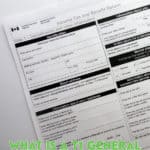
The T1 general form is the primary document used to file personal income taxes in Canada. It captures everything from total income to net income to taxable income and lets you know whether you’ll have a balance owing on your taxes or be due to receive a refund. But if you’re new to filing taxes, there’s a lot more to the T1 general than you may realize.
Where Can I Get a T1 General Online?
You can obtain a T1 general directly from CRA My Account online. However, the most popular way is to file your taxes using tax software programs like TurboTax or Wealthsimple Tax. These highly intuitive apps guide you through the entire tax filing process, and let you send your return to the CRA via NETFILE once you’ve finished. They even store your income tax return securely for future years.
How Does the T1 General Calculate My Income?
When filing your income taxes, you will use the T1 General to calculate your taxable income. There are three main sections: Total Income, Net Income, and Taxable Income. Let’s take a closer look at what’s the CRA includes in each category:
Total Income (Line 101 to 150)
As a Canadian resident, the Canada Revenue Agency (CRA) requires that you report all of your income sources, including regular employment income from your T4 slip. Here are some other income sources you will record in this section of the T1 general form.
- Commissions
- CPP/OAS benefits
- Disability benefits
- Taxable amount of dividends
- Rental income
- Taxable capital gains
- Self-employment income
- Worker’s compensation benefits
- Social assistance payments
Some types of income require you to complete a separate Schedule form before reporting the final income amount on the T1 general. One example would be Taxable Capital Gains, which requires you to complete a Schedule 3 form to determine the final amount.
Net Income (Line 206 to 236)
Once you’ve totaled your income from all sources (line 150), it’s time to add up your various allowable deductions. You should have information slips to support your figures. Below is a list of standard deductions. Once you have reported the ones that apply to you, you’ll arrive at your net income amount, and report it on line 236 of your return.
- Pension adjustment
- RRSP deduction (from Schedule 7)
- Annual union or professional dues
- Childcare expenses
- Moving expenses
- Exploration and development expenses
- Other employment expenses
- Clergy residence deduction
Taxable Income
Depending upon your tax situation, you may still have deductions to claim. Between lines 244 and 260, you’ll list any other applicable deductions before arriving at your taxable income. Here is a list of deductions found in the taxable income section of your tax return.
- Canadian forces personnel and police deduction
- Limited partnership losses of other years
- Net-capital losses of other years
- Capital gains deduction
- Northern residents deduction
Federal and Provincial or Territorial Tax
Once you’ve calculated your taxable income on line 260, you still need to fill out a couple more forms before you can determine your income tax refund or balance owing. Schedule 1 will help you figure out your Federal Tax payable, while Form 428 is for your Provincial or territorial tax for the province where you live.
When Should I Fill Out My Tax Forms?
Individuals must file their returns and pay any tax balance owed by April 30th, but you can file much earlier if you’ve received all of the applicable tax forms. Most tax slips, like T4s, T4As, T3s, and T5s, are mailed out in early January, though other slips may arrive later.
How Do I File My Return?
Unless you have a complex tax return, the easiest (and cheapest) way to file is by using an online tax software program, like TurboTax or Wealthsimple Tax (mentioned above). Most apps have a free version for basic returns. For more information, check out our TurboTax Review, Wealthsimple Tax Review, or our list of the best free tax software programs.
Once you’ve completed your tax return, you’ll have the option of sending it directly to the CRA via NETFILE. If you’ve set up direct deposit with the CRA, you can often receive your tax refund within one week, directly into your bank account.
I Have Income Tax Owing: How Do I Pay?
If you’re one of the unlucky ones who has a balance owing after filing, you can choose from the following payment options:
- Online banking
- CRA My Payment (using Interac Debit, Visa Debit, or Debit Mastercard)
- Preauthorized Debit (PAD) – Authorize the CRA to debit your bank account
- Credit Card, PayPal, Interac eTransfer (via PaySimply or Plastiq only – fees apply)
- Wire transfer (for non-residents with taxes owing and no Canadian bank account
- In-person at your bank or a Canada Post location
- By mail (cheque or money order)
Is a T1 General the Same As a Notice of Assessment?
Now that you have a better understanding of how the T1 general works, you may wonder how it differs from another common CRA tax form, the Notice of Assessment (NOA). Both are general information forms that offer a summary of your return.
The difference is that you fill out the T1 general before you file, while the NOA is a post-filing summary provided to you by the CRA. In addition to summarizing your tax return, the NOA includes other valuable information, such as your updated RRSP and TFSA contribution limits.
0


